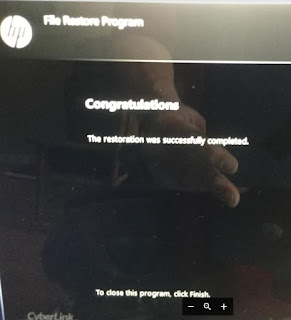I have an 8 ga. shotgun pointed at
this computer as we speak. I am not kidding.
|
scream-of-consciousness; "If you're trying to change minds and influence people it's probably not a good idea to say that virtually all elected Democrats are liars, but what the hell."
Wednesday, January 31, 2018
I'm holding my Win 10 box hostage.
"If the number of Islamic terror attacks continues at the current rate, candlelight vigils will soon be the number-one cause of global warming. " |
| This will be the comment box |
16 comments:
-
Anonymous said...

-
An 8 Gauge?? Really? Now that, I'd like to see!
Phil N. LeBlanc -
1/31/18, 10:29 AM

- Eskyman said...
-
Just make sure you're well braced, and have that stock firmly into your shoulder, before touching off that 8ga!
Now you know why I didn't "upgrade" my Win7 system. As it is, the old laptop that worked fine (but slowly) with Win7 (it was designed for XP) that I allowed to get the "free" "upgrade" to Win10 is now junk. It somehow updated itself to where a password was required, and I never could figure out what it was. Nor could I boot into "safe mode" if Win10 has such a thing.
Finally I discovered that I could re-install Win10, but that it would wipe all my files; I went ahead, since nothing to lose at that point.
Wrong again: I did have something to lose. Now I have Win10, but the USB drivers and other drivers are now gone; HP doesn't want to know, and I can't find them anywhere (which is part of why I won't EVER get another HP anything,) so the whole machine is now junk. It's got an OS but no drivers! Beautiful display that still looks good, it just can't be used for much of anything.
It ain't worth postage, or I'd send it to you so that you could put an 8ga. slug through it, that would be a fitting end!
-
1/31/18, 11:36 AM

-
drew458 said...

-
Sell the 8 ga, use the money on a nice island vacation. Dig around under the couch cushions to find enough spare change to buy a refurbished basic Chrome notebook. When that screws up, just throw it out.
-
1/31/18, 12:57 PM

- Tom said...
-
When I needed a new home computer back in the late 90s/early 00s, the computer consultant my office used showed up with a new HP box. I thought great! I'm just one guy with experience with that one box, but it was the biggest pos I've ever used.
I'm on my second dell. The first was fabulous for 5 years but began showing signs of age. My 2nd is 2 yo now. Windows 10 is different. I don't like it as much as XP. But it works. Office 2016 subscription has driven me bat guano crazy at times but seems to finally be settling down. -
1/31/18, 1:32 PM

- Rodger the Real King of France said...
-
Tom. ... today, as ythen, both IDell and HP ran on Microsoft’s engine. It,s just that back then ms wdasn.t a total piece of shit that it is today.
-
1/31/18, 2:04 PM

- JLW III said...
-
Friends don't let friends run Windows 10.
-
1/31/18, 4:17 PM

- Antiquary8 said...
-
I liked Win 7 Pro, although I would have kept my old Win 2000
tower machine "forever" if the motherboard had not died.
Anyway, I bought a new machine from Dell, and found out that
they don't provide drivers for Win 7 - I was stuck with Win 10.
MS seems to delight in renaming control functions and moving them away from
where they used to be found.
After a time of gnashing of teeth, I found two programs:
"Classic Shell" from WWW.classicshell.net
and "God mode for Win 10" as described in a Google search.
(God Mode merely consists of a specially named folder on the desktop).
Between these two programs, operating Win 10 is like Win 7 again.
My blood pressure thanks whoever came up with these fixes.
Regards,
Ed -
1/31/18, 4:19 PM

- Juice said...
-
I feel your pain. It seems that MS windows is responsible for 90% of why I curse like a drunken sailor. To quote a line from, Lethal Weapon, "I'm getting to old for this shit."
-
1/31/18, 6:28 PM

- Ralph Gizzip said...
-
Running Linux MINT here, buddy.
It ain't Windows but it's free and it works. -
1/31/18, 8:13 PM

- JLW III said...
-
If you are trying to load a version of Windows on a box for which the manufacturer didn't offer your version of choice, you need to determine the IDs of the chips involved such as the North Bridge and the South Bridge. Then go to the chip manufacturer's site. They will often have the drivers you need.
It may be OK for me to do this for myself, but not economically feasible for you to pay me to do it for you. -
1/31/18, 8:43 PM

- MAX Redline said...
-
I've not had any significant issues with Win 10, to which I upgraded from Win 8.1. Probably due to hardware configuration - I use an AMD E-1 accelerated processor and AMD graphics card.
-
1/31/18, 11:12 PM

- Murphy(AZ) said...
-
I'm a mook who knows the following about computers: power switch: ON, password: ENTER, pray 'em if ya got 'em.
My Dell box is way too old and starting to remind me that nothing lasts forever. Back-ups in place, so I don't fear losing anything critical, but then I don't have much critical to lose, just stuff I was fooled would last forever if I put it on a computer.
So, crowd logic: where do I go from here? I hate Win 10 and am uneducated enough that I can probably stumble my way into another system if I tried. Suggestions?
-
2/1/18, 8:46 AM

-
Anonymous said...

-
I love a challenge and Win 10 can offer you that! That said, I'm working with about 6 Win 10 computers now including 2 new Pavilions during the holidays. It takes a couple days to get the updates fully implemented and then the recent monster update which takes another day or so. All that means is ya shouldn't use the computer during the download or installation. Which also means is that you might want an alternate PC to work on while your PC is getting updated. Once done, all is good. Then yesterday, on one PC, Edge wouldn't work. I found the answer workaround online so it's now working fine. Also you can store your stuff in the cloud, One Drive or iCloud or $40 for a 256gb usb drive.
Marc Miller -
2/1/18, 12:40 PM

-
Anonymous said...

-
I have my story with HP/Win 10. I have an HP laptop - was a Christmas present from my dear wife and I loved it. 64 bit machine and I upgraded to 8 GB of ram. It was fast and worked like a charm. When the Win 10 free upgrade came along (you know that damn automatic thing that takes forever to do) I allowed it thinking why would Bill Gates fu#& me up the hiney???
Well, suffice it to say with driver issues and all the related extra stress on it the CPU fried and I had to go through 12 levels of hell at HP "customer service" blog. I finally found out that the blinks of the disk read LED meant the CPU was crap.
I was pissed and tried to get some help and got nowhere. I ended up buying a cheap Asus EEE 10 inch laptop and this is what I use now with Win 7 that will never be upgraded. I hate Win 10 and Gates and the whole MS cabal can suck my nads.
Bolivar -
2/1/18, 4:57 PM

- Antiquary8 said...
-
Hi Roger,
My main (Win 10) computer locked up big-time on Saturday. The frozen screen turned to black,
and numerous reboots had no effect. It turned out that Malwarebytes Pro (a third-party
anti-malware program) had a bad automatic update that hosed thousands of computers.
The solution was to remove Malwarebytes and install their new version.
I've use Malwarebytes for many years, and this is their first "glitch",
although it was a doozey.
Ed -
2/1/18, 8:52 PM

- Rodger the Real King of France said...
-
How do you do that when the drive is trashed?
-
2/5/18, 7:55 AM